


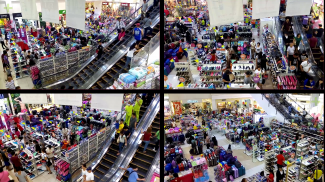
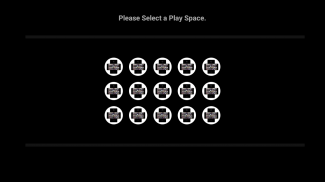
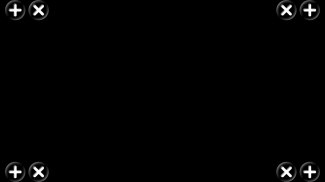

คำอธิบายของ Multiple Videos at Same Time
★ Faster:
- Android Q Ready
- (Now uses Android's built-in File Picker)
★ Safer:
- No more requested permissions
★ Better:
- Saving multiple configurations now possible.
- Added separate volume function for each video.
- (Swipe up or down on each video to change volume of each video)
- New icons and assets with different densities.
-------------------------------------------------------------
The screen is divided into four equal parts.
★ You can load a video on any of the four parts by clicking on the plus (+) icon.
★ You can remove a video from any of the four parts by clicking on the cross (x) icon.
★ Loaded videos are in auto-loop and auto-play mode.
★ Each video has its own set of media controls which include pause, play, backward, forward, and seek.
★ The plus (+) icons and the cross (x) icons are removed during playback so as not to be intrusive.
★ Auto-loading and auto-resume of last video(s) played.
★ Save multiple video combination configurations using the provided 15 slots.
★ Super lightweight.
Here are some possible uses for this app:
★ View up to 4 videos at same time.
★ (New) Create album-like video collections using any of the 15 slots provided.
★ Can be used in movie theater to show 4 movie trailers at the same time.
★ Can be used in stores and restos to showcase your products.
★ If your device is capable of connecting to a big screen TV or projector, then this app can be used for product exhibitions to show multiple video presentations at the same time.
★เร็วกว่า:
- Android Q Ready
- (ตอนนี้ใช้ตัวเลือกไฟล์ในตัวของ Android)
★ปลอดภัยยิ่งขึ้น:
- ไม่มีสิทธิ์ที่ร้องขออีกต่อไป
★ดีกว่า:
- สามารถบันทึกการกำหนดค่าหลายรายการได้ในขณะนี้
- เพิ่มฟังก์ชั่นระดับเสียงแยกสำหรับแต่ละวิดีโอ
- (ปัดขึ้นหรือลงบนวิดีโอแต่ละรายการเพื่อเปลี่ยนระดับเสียงของวิดีโอแต่ละรายการ)
- ไอคอนและสินทรัพย์ใหม่ที่มีความหนาแน่นต่างกัน
-------------------------------------------------- -----------
หน้าจอแบ่งออกเป็นสี่ส่วนเท่า ๆ กัน
★คุณสามารถโหลดวิดีโอในสี่ส่วนใดก็ได้โดยคลิกที่ไอคอนเครื่องหมายบวก (+)
★คุณสามารถลบวิดีโอออกจากสี่ส่วนใด ๆ โดยคลิกที่ไอคอนกากบาท (x)
★วิดีโอที่โหลดอยู่ในโหมดวนซ้ำอัตโนมัติและเล่นอัตโนมัติ
★วิดีโอแต่ละรายการมีชุดควบคุมสื่อของตัวเองซึ่งรวมถึงการหยุดชั่วคราวเล่นถอยหลังไปข้างหน้าและค้นหา
★ไอคอนเครื่องหมายบวก (+) และไอคอนกากบาท (x) จะถูกลบระหว่างการเล่นเพื่อไม่ให้รบกวน
★โหลดอัตโนมัติและเล่นวิดีโอต่อล่าสุดอัตโนมัติ
★บันทึกการกำหนดค่าการรวมกันหลายวิดีโอโดยใช้ 15 ช่องที่มีให้
★น้ำหนักเบาสุด ๆ
นี่คือการใช้ที่เป็นไปได้สำหรับแอปนี้:
★ดูวิดีโอสูงสุด 4 รายการพร้อมกัน
★ (ใหม่) สร้างคอลเลกชันวิดีโอที่เหมือนอัลบั้มโดยใช้ช่องใด ๆ จาก 15 ช่องที่เตรียมไว้
★สามารถใช้ในโรงภาพยนตร์เพื่อแสดงตัวอย่างภาพยนตร์ 4 เรื่องพร้อมกัน
★สามารถใช้ในร้านค้าและร้านอาหารเพื่อแสดงผลิตภัณฑ์ของคุณ
★หากอุปกรณ์ของคุณสามารถเชื่อมต่อกับทีวีจอใหญ่หรือโปรเจ็กเตอร์ได้แอปนี้สามารถใช้สำหรับการจัดนิทรรศการผลิตภัณฑ์เพื่อแสดงการนำเสนอวิดีโอหลายรายการในเวลาเดียวกัน









